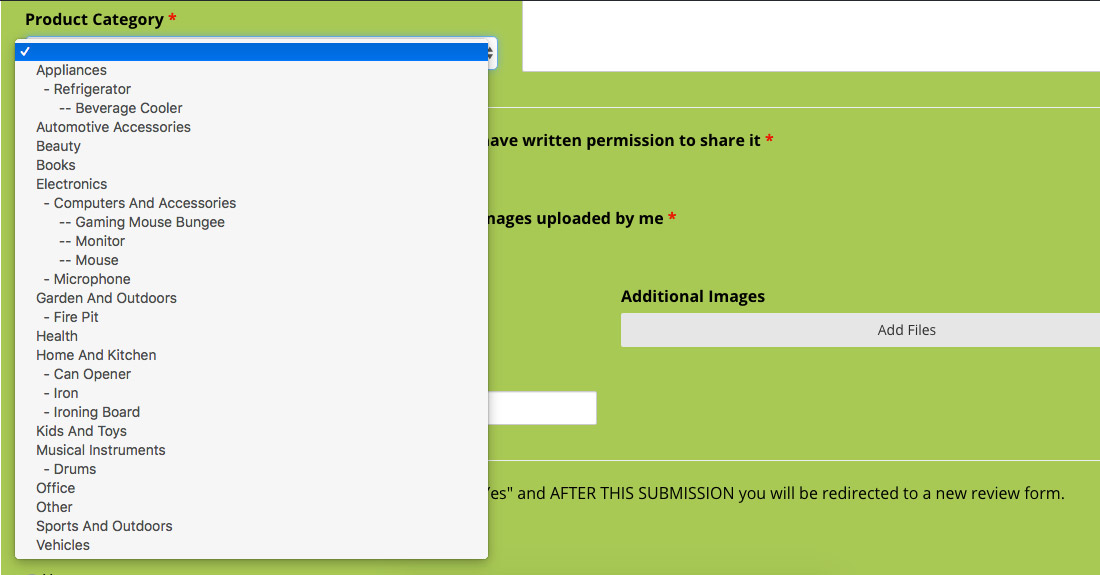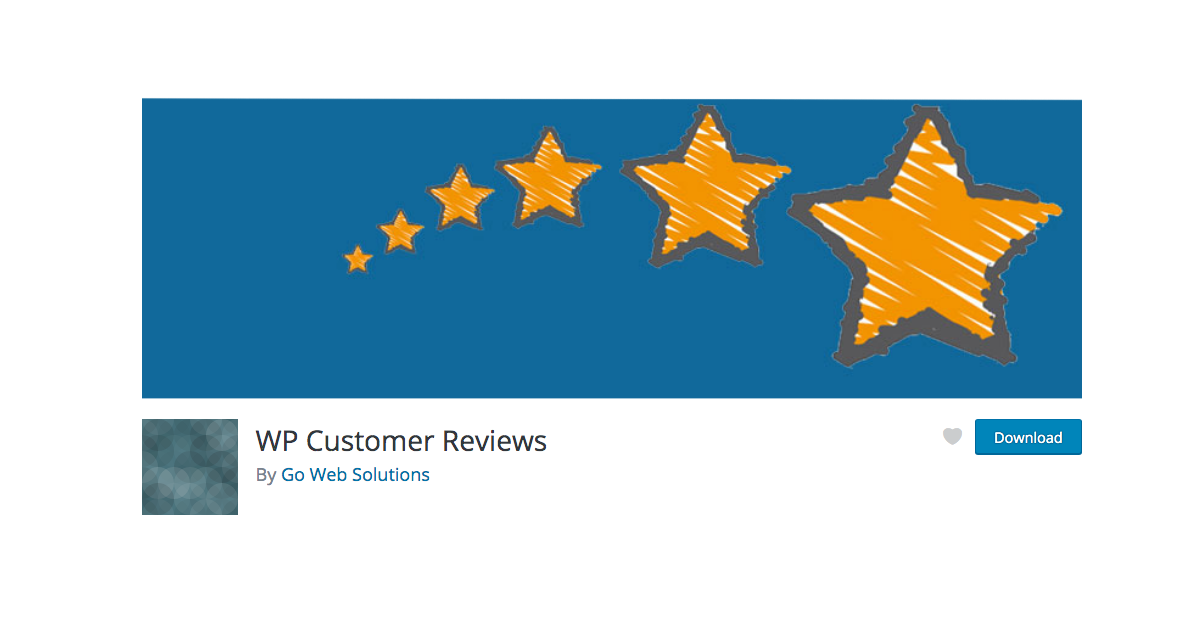Caldera Forms is one of my favorite plugins and I am using them for creating almost every form throughout my new website – Review This Product. Some of my forms require to display a DROPDOWN MENU for product and service categories (including their subcategories up to the third level). In Caldera Forms dropdown can be […]